Adhoc RSS Feeds
I have a few audio courses, with each lecture as a separate mp3. I wanted to be able to listen to them using AntennaPod, but that means having an RSS feed for them. So I wrote a simple utility to take a directory of mp3s and create an RSS feed file for them.
It uses the PyRSS2Gen module, available in Fedora with dnf install python-PyRSS2Gen.
$ ./adhoc-rss-feed --help
usage: adhoc-rss-feed [-h] [--feed-title FEED_TITLE] [--url URL]
[--base-url BASE_URL] [--filename-regex FILENAME_REGEX]
[--title-pattern TITLE_PATTERN] [--output OUTPUT]
files [files ...]
Let's work through a concrete example.
An audio version of the King James version of the Bible is available from Firefighters for Christ; they provide a 990MB zip of mp3s, one per chapter of each book of the Bible.
wget http://server.firefighters.org/kjv/kjv.zip unzip kjv.zip mv -- "- FireFighters" FireFighters # use a less cumbersome directory name
There are a lot of chapters in the Bible:
$ ls */*/*/*.mp3 | wc -l 1189
We can create an RSS2 feed with as little as
./adhoc-rss-feed \
--output rss2.xml \
--url=http://example.com/rss-feeds/kjv \
--base-url=http://example.com/rss-feeds/kjv/ \
*/*/*/*.mp3
However, that's going to make for an ugly feed. We can make it a little less awful with
./adhoc-rss-feed \
--feed-title="KJV audio Bible" \
--filename-regex="FireFighters/KJV/(?P<book_num>[0-9]+)_(?P<book>.*)/[0-9]+[A-Za-z]+(?P<chapter>[0-9]+)\\.mp3" \
--title-pattern="KJV %(book_num)s %(book)s chapter %(chapter)s" \
--output rss2.xml \
--url=http://example.com/rss-feeds/kjv \
--base-url=http://example.com/rss-feeds/kjv/ \
*/*/*/*.mp3
That's simple, and good enough to be useful. Fixing up the names of the bible is beyond what that simple regex substitution can do, but we can also do some pre-processing cleanup of the files to improve that. A bit of tedius sed expands the names of the books:
for f in */*/*; do
mv -iv $f $(echo "$f" | sed '
s/Gen/Genesis/
s/Exo/Exodus/
s/Lev/Leviticus/
s/Num/Numbers/
s/Deu/Deuteronomy/
s/Jos/Joshua/
s/Jdg/Judges/
s/Rth/Ruth/
s/1Sa/1Samuel/
s/2Sa/2Samuel/
s/1Ki/1Kings/
s/2Ki/2Kings/
s/1Ch/1Chronicles/
s/2Ch/2Chronicles/
s/Ezr/Ezra/
s/Neh/Nehemiah/
s/Est/Esther/
s/Job/Job/
s/Psa/Psalms/
s/Pro/Proverbs/
s/Ecc/Ecclesiastes/
s/Son/SongOfSolomon/
s/Isa/Isaiah/
s/Jer/Jeremiah/
s/Lam/Lamentations/
s/Eze/Ezekiel/
s/Dan/Daniel/
s/Hos/Hosea/
s/Joe/Joel/
s/Amo/Amos/
s/Oba/Obadiah/
s/Jon/Jonah/
s/Mic/Micah/
s/Nah/Nahum/
s/Hab/Habakkuk/
s/Zep/Zephaniah/
s/Hag/Haggai/
s/Zec/Zechariah/
s/Mal/Malachi/
s/Mat/Matthew/
s/Mar/Mark/
s/Luk/Luke/
s/Joh/John/
s/Act/Acts/
s/Rom/Romans/
s/1Co/1Corinthians/
s/2Co/2Corinthians/
s/Gal/Galatians/
s/Eph/Ephesians/
s/Php/Philipians/
s/Col/Colosians/
s/1Th/1Thesalonians/
s/2Th/2Thesalonians/
s/1Ti/1Timothy/
s/2Ti/2Timothy/
s/Tts/Titus/
s/Phm/Philemon/
s/Heb/Hebrews/
s/Jam/James/
s/1Pe/1Peter/
s/2Pe/2Peter/
s/1Jo/1John/
s/2Jo/2John/
s/3Jo/3John/
s/Jde/Jude/
s/Rev/Revelation/
')
done
There are a couple of errors generated due to the m3u files the wildcard includes as well as 'Job' already having its full name, but it will get the job done.
Run the same adhoc-rss-feed command again, then host it on a server under the given base url, and point your podcast client at the rss2.xml file.
AntennaPod lists episodes based on time, and in this case that makes for an odd ordering of the episodes, but by using the selection page in AntennaPod, you can sort by "Title A->Z", and books and chapters will be ordered as expected. And then when adding to the queue, you may want to sort them again. While there is some awkwardness in the UI with this extreme case, being able to take a series of audio files and turn them into a consumable podcast has proven quite helpful.
Attachments (1)
-
adhoc-rss-feed
(2.8 KB) -
added by retracile 7 years ago.
adhoc-rss-feed
Download all attachments as: .zip
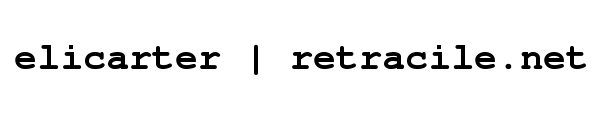
 rss
rss
Comments
No comments.